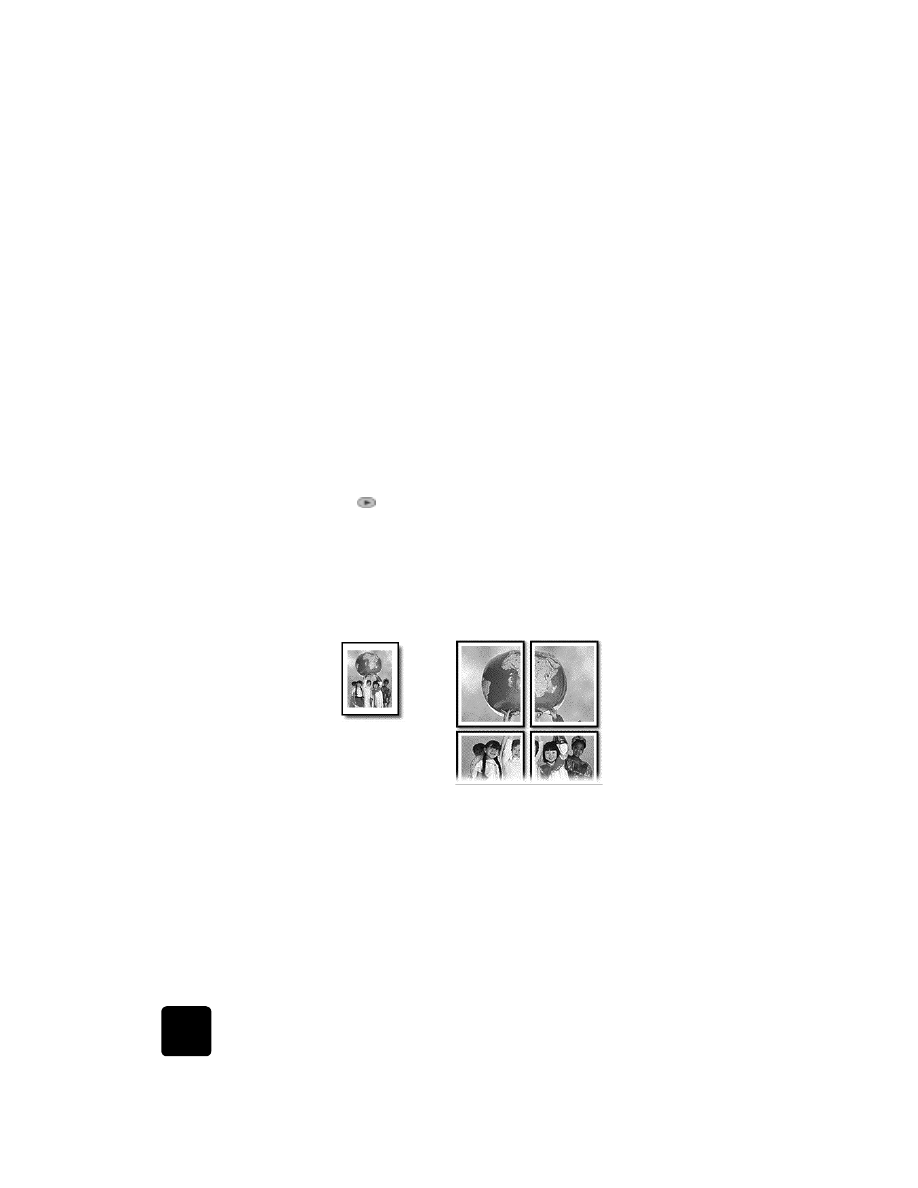
collate copies
The collate feature lets you produce sets of copies in the exact order that they
are scanned from the automatic document feeder (ADF). The collate feature is
available only on certain models. You must copy more than one original to use
the collate feature.
1
Load originals in the ADF.
2
Press Menu,
3
Press 1, then press 0.
This selects Copy Setup, then selects Collation.
4
Press
until the desired setting (On or Off) appears, then press Enter.
If you turn the feature on, the front panel displays Collation On.
5
Press Start Copy, Black or Start Copy, Color.