
align the
printheads
The HP OfficeJet prompts you to align the printheads every time you install
or replace a printhead or ink cartridge. Aligning the printheads ensures
high-quality output.
To align the printheads after the message appears on the display, press
Enter on the front panel.
To align the printheads at any other time do the following:
1
Press Menu.
2
Press 7, then press 3.
Color bars
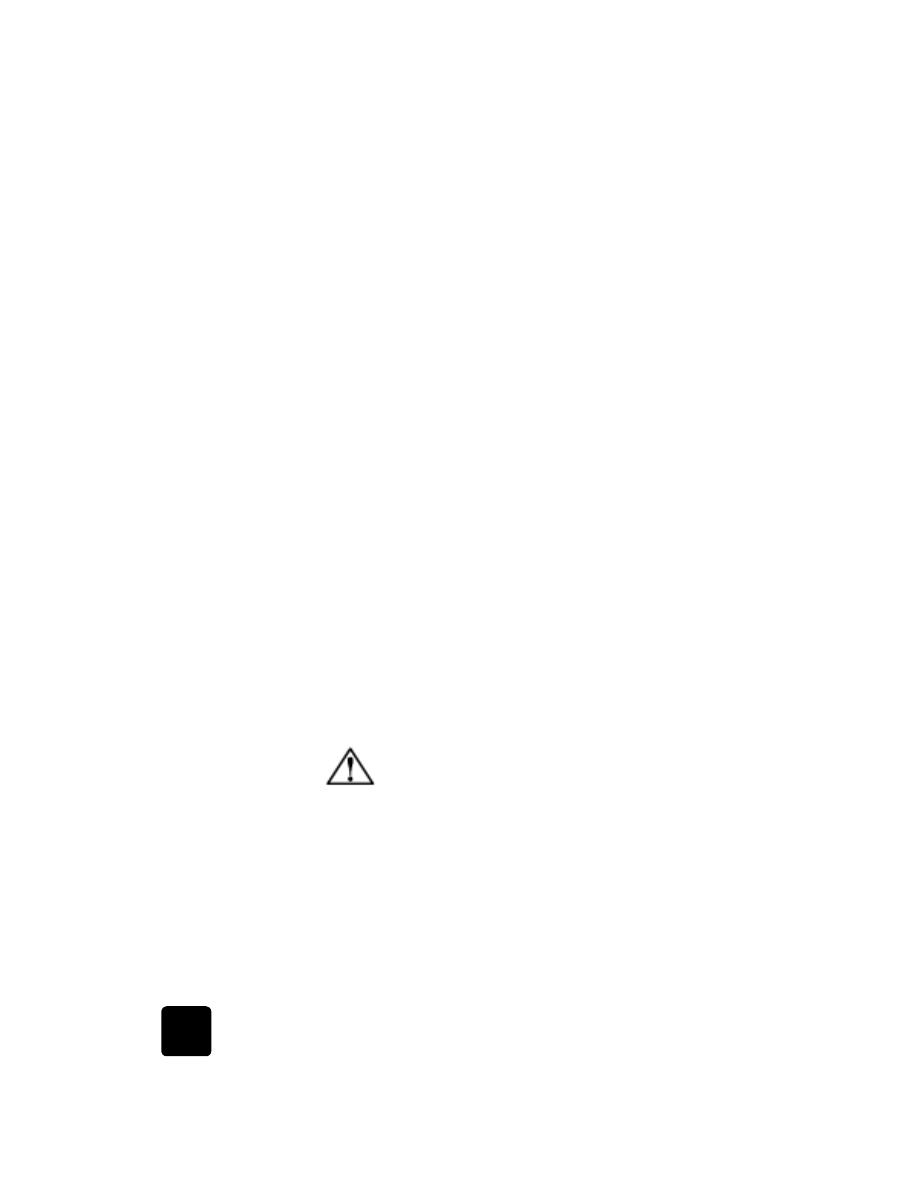
maintain your hp officejet
66
hp officejet d series
This selects the Status and Maintenance menu, then selects the Align
PrintHeads option.
A page prints to confirm printhead alignment. You can either discard
or recycle this page. If the page does not appear, see the
Troubleshooting help, which you access from the HP Director.